There is a multitude of moving pieces when it comes to video production. The best video editing software will only get you so far. From sketching storyboards in pre-production, all the way to the final color coding in post, video production comprises of numerous jobs and aspects. And while every part of video production is crucial to the overall product, the most important aspect of video production often goes unnoticed and unseen by the human eye. This is the invisible art of video editing.
Whenever a video production is shot, the work transfers to the editing room, where editors begin stitching the video together. This is where the video comes together and begins to take shape. And what used to be a meticulous process down by hand has now become an art form that is done mainly through different pieces of software. But you may be wondering to yourself, with so many options to choose from, which piece of video editing software is best for you and your project? Luckily, this is where we come in.
I’ll See You At The Premiere: The Infamous Adobe Premiere Pro
Everyone dreams of having their production premiered in front of the biggest possible audience. You’ve put in the diligent work, patience, and time to see your project through to the end, so of course, you deserve the right to show it off to others. But before you can show off, you have to stitch together the video to produce the final product. One of the most prominent pieces of editing software out there today is Adobe’s Premiere Pro.
Offering a variety of video editing tools, Premiere Pro is a personal favorite among a wide range of video editors. Premiere Pro has everything an editor needs, from mesmerizing color workflows to state-of-the-art in-class editing tools when it comes to cutting a video together. In addition, Premiere Pro provides complete integration with all other Adobe software. So you could be spice your image up by taking it from Premiere Pro to Adobe Photoshop without any repercussions or glitches. Premiere Pro is more than worth this price tag of a $50+ monthly Creative Cloud subscription for any professional editors.
Polishing The Final Cut: Apple’s Final Cut Pro
When it comes to video editing, it’s absolutely crucial that you have complete control over the final product and cut. Where most pieces of software control the cut themselves, Apple’s Final Cut Pro provides complete control and freedom for the editor. It has never been easier to edit your videos in such a precise and coherent manner from format support to a media organization. A favorite among numerous video editors, Apple’s Final Cut Pro utilizes a magnetic timeline that makes it easier to visualize your entire footage and cut and make it easier to see your transitions or any special effects that you may have chosen for your video.
Coming in at a little under 300 dollars and a one-time fee, Apple’s Final Cut Pro is more affordable than Adobe Premiere Pro, but it offers just as much if not more than Premiere Pro does. It’s important to note that neither of these best video editing softwares are online or designed to be shared, meaning you will have to cover the expense per device or per user that will be using it.
Share this Update
discover more
Build Your Own Photorealistic Visuals with MaxWave3D
At MaxWave3D, we strive to exceed all of your expectations, giving your agency enough time and talent to fulfill every project efficiently. Not only are we experienced in the creation of digital assets, but we also help you integrate these assets into your presentations, websites, social media and other marketing channels.